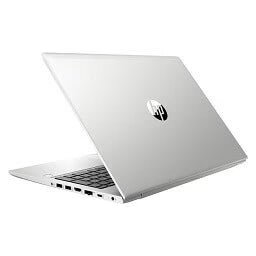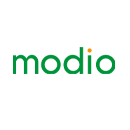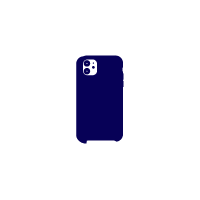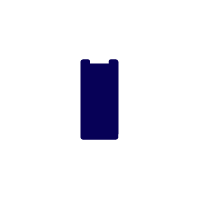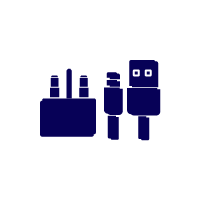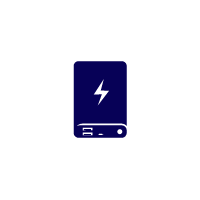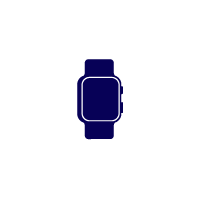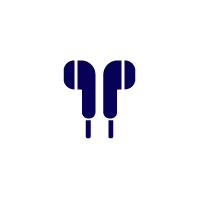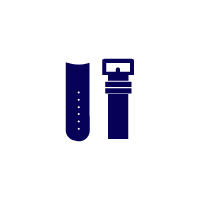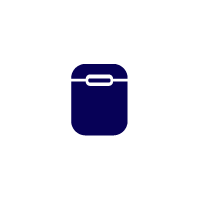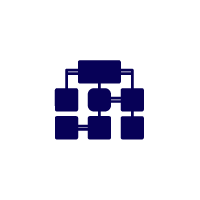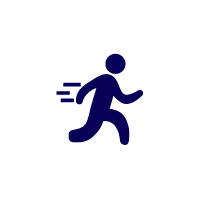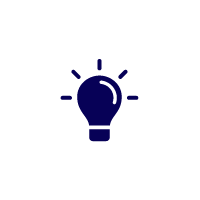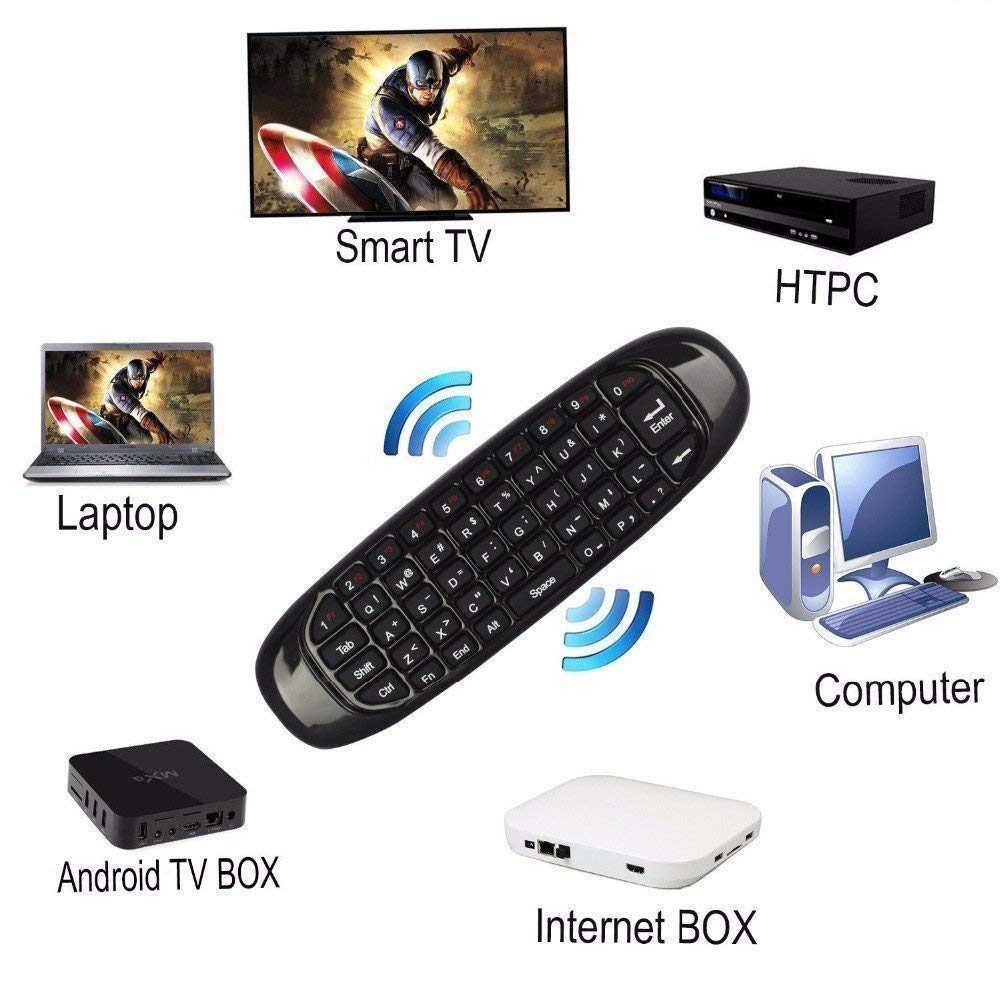Air Mouse With Gyroscope Mini Wireless Keyboard Compatible For Android, Mac OS
SKU: 435309
د.ك3.000 Original price was: د.ك3.000.د.ك1.900Current price is: د.ك1.900.
- Easy Returns
- 100% Authentic Products
SKU: 435309
Category: UNDER 5KD
Air Mouse With Gyroscope Mini Wireless Keyboard Compatible For Android, Mac OS
| Brand | 1Goal |
| Colour | Black |
| Connectivity Technology | Usb |
| Special Feature | Remote Controlled |
| Compatible Devices | Projector, Laptop, Gaming Console, Television, Set Top Box, Streaming Device, Computer, Home Theater |
- This 1Goal Smart Led Tv remote- 4 in 1 MULTIFUNCTIONAL DEVICE: 2.4GHz Wireless keyboard + mouse + smart TV remote controller + gaming controller
- POWERFULL, EASY AND DURABLE PRODUCT: 2.4GHz Wireless Mouse Keyboard with up to 10 meters Operating Distance Equipped with plug and play USB receiver using anti vibration technology to make it more durable.
- INTEGRATED PLATFORM FOR MULTIPLE OS: Device that can support multiple platforms with QWERTY keyboard with 6-axis gyroscope and LED indicator. Multiple OS support for android, Linux, MAC and Windows.
- ENDLESS LIFETIME : Built-in rechargeable lithium battery, charged by computer or other DC 5V
- Supported: * Windows 2000, XP, Vista ,Windows CE,Windows 7 * Linux(Debian-3.1, Redhat-9.0 Ubuntu-8.10 Fedora-7.0 tested) * Android OS (With standard USB interface)

This 1Goal product is a double-sided remote controller with the combined function of mouse.
✔Full keyboard and android remote control. With using this product, people can easily operate their devices of PC, android TV Box, smart TV and set-up box.3 in 1: 2.4G wireless Keyboard and mouse, 6-Axis Somatosensory and Infrared remote control. ✔Motion sensor allows mouse to be controlled by waving the remote. ✔Plug and play, operating experience with the current best 2.4GHz wireless technology. ✔3-Gyro + 3-Gsensor, convenient to operate in horizontal and vertical mode for games and typing. ✔Compatible with Google Android Smart TV/Box,Networked set-top Box, Mini PC, HTTP, Windows, MAC OS, PS3, Projector etc.
|
|
|
|
|---|---|---|
Compatibility
|
Motion Sensor Function
|
USB Port
|

- Make sure your smart device ( TV/ Projector/PC, etc) is powered on.
- Make sure air mouse is fully charged. It can be charged using the charging cable from available in package. Make sure a red/blue power light flashes at the top of the remote when pressing the OK button.
- Take out the USB Bluetooth nano receiver from the package.Plug the remote’s USB Bluetooth receiver into the USB port on the TV.
- Control the mouse cursor on device by moving the mouse in the air.The exact movement of mouse controls the direction of the pointer.You can turn the mouse pointer off by pressing the “Turn off mouse” button. Press again to resume using the gyro function.
Related products
Sale!
Sale!
SKU: 352041-1
Sale!
Sale!
SKU: YK-6559
Sale!
Sale!
SKU: YL-890
Sale!
SKU: 435295
Sale!