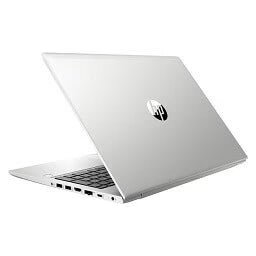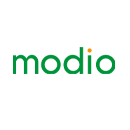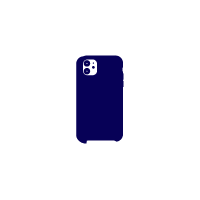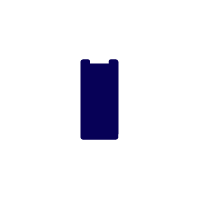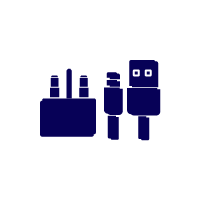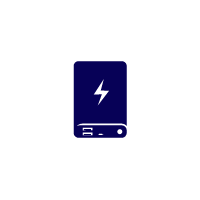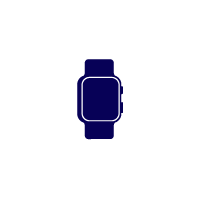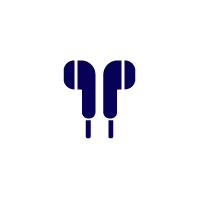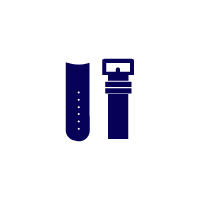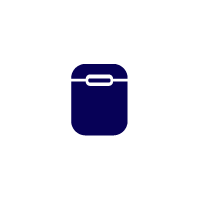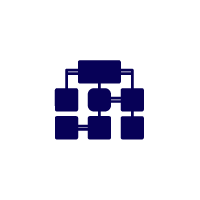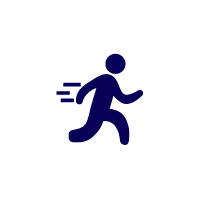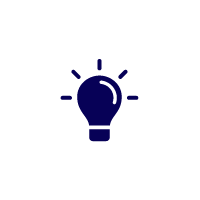Top Hidden Features in the Latest iPhone You Must Know
Top Hidden Features in the Latest iPhone You Must Know
Apple’s latest iPhone is packed with powerful new features, but some of its most useful tools often go unnoticed. Whether you’re a longtime Apple user or a newcomer, these hidden features will enhance your iPhone experience. Here are some of the top hidden features you need to check out.

1. Back Tap Gesture
A lesser-known accessibility feature, Back Tap allows you to double or triple-tap the back of your iPhone to trigger actions like taking a screenshot, opening the camera, or launching an app. You can enable it by going to Settings > Accessibility > Touch > Back Tap.
2. Live Text Recognition
The latest iPhone can recognize and extract text from images, making it easy to copy phone numbers, addresses, or other important details directly from your photos. Simply open an image in Photos, tap the text, and select the portion you need.
3. Hidden Photo Album Lock
For added privacy, Apple now allows you to lock your hidden photo album with Face ID or Touch ID. Go to Settings > Photos and enable the Use Face ID option to keep your private images secure.
4. Quick Note Feature
Swipe up from the bottom-right corner with the Apple Pencil (or your finger on some models) to quickly jot down notes. This feature helps you capture ideas on the go without opening the Notes app.
5. Precise Location Sharing
While sharing your location, you can now choose to share either your precise or approximate location. This is helpful for privacy-conscious users who want to keep their location vague but still useful for navigation.
6. Custom Focus Modes
Focus Mode lets you filter notifications based on your activity, but did you know you can create custom Focus modes? Whether it’s for work, relaxation, or exercise, customize Focus settings in Settings > Focus.
7. One-Handed Keyboard Mode
Typing on larger iPhones can be tricky, but Apple has a built-in one-handed keyboard mode. Press and hold the globe or emoji key on the keyboard and select the left- or right-handed mode for easier typing.
8. Hidden Apps and Widgets
You can declutter your home screen by hiding apps and widgets you don’t frequently use. Long-press an app, tap Remove from Home Screen, and it will stay in the App Library, accessible with a swipe.
9. Enhanced Face ID with Mask Support
Apple has improved Face ID to recognize users even while wearing a mask. You can enable this in Settings > Face ID & Passcode, ensuring security without compromising convenience.
10. Siri Offline Commands
Did you know Siri can now work without an internet connection? You can use commands like setting timers, adjusting brightness, and opening apps even when offline. This makes Siri even more useful in areas with weak connectivity.
Final Thoughts
Apple’s latest iPhone is more powerful than ever, and these hidden features can help you get the most out of your device. Have you discovered any other hidden gems? Let us know in the comments!