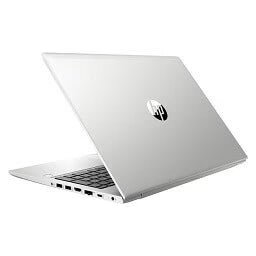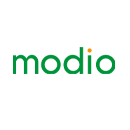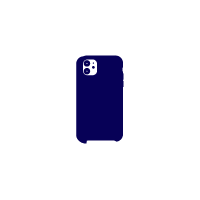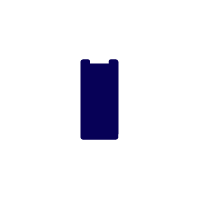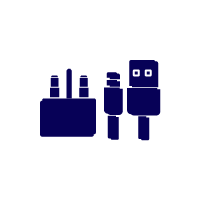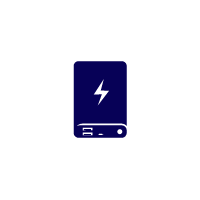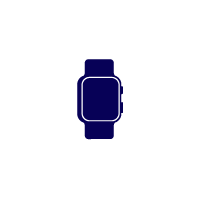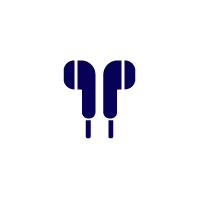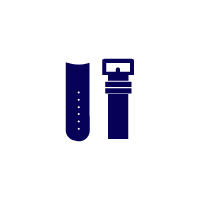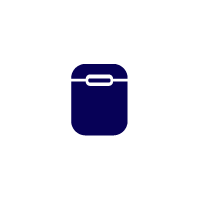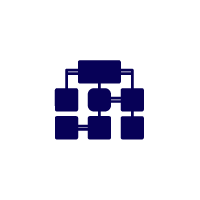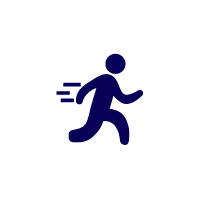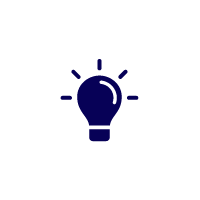Sale!
Xiaomi Mi Portable Photo Printer
SKU: 424342
Original price was: د.ك24.900.د.ك18.900Current price is: د.ك18.900.
Quick Overview Mi Portable Photo Printer:-
- Original Xiaomi Portable Pocket Photo Printer(White)
- With good performance and high quality material, it may work for a long time.
- Provide a full protection from dust, shock, scratches and bumps and other daily damage
- Brand new and high quality.
- Simple and easy, comfortable, easy to carry
- Easy Returns
- 100% Authentic Products